ULMULテキストの書き方
ULMULテキストのエンコーディングにはutf-8を使ってください。
各行の種類
ulmul.rbは状態遷移 (state machine) ライブラリaasmを使っていて、 入力の各行を「イベント」として扱っています。
空行 (empty)
空行は段落を分割します。
ヘディング (heading)
"= ", "== ", "=== ", "==== ", "===== ", または "====== " で始めてください。 「= ABCD EFGH」ならABCD EFGHがタイトルになります。Slidyの表紙にもなります。
アスタリスクで始まる行は箇条書きになります (asterisk)
4〜5段までネストした箇条書きが可能です: たとえば、
# Nesting is allowed uo to 4th--5th level.
* First
* Second
* Third
* Fourth
* more for Fourth
second continue
* More for third
* More for first
は
- First
- Second
- Third
- Fourth
- more for Fourth
- More for third
- Third
- Second
- More for first
と変換されます。
オフセットされて書かれた行はそのまま出力 (verbatim, pre) されます (offset)
1つスペースを置いて書き始めた行はverbatimになります。
終わり (end)
EOF と "=end" が出てくると処理が終了します。
無視される行 (ignore)
"#" または "=begin" で始まる行は無視されます。
その他の入力行 (normal)
地の文になります。
その他のルール
- "=end"より後の行はすべて無視されます。
- あなたのオリジナル・ルールを @subs_rules に加えることができます。
数式の書き方
文章中の2つのドル記号($)で挟まれた部分がTeX形式からMathML形式に変換されます。 また、"\Eq:foo"と"/Eq:foo"とで挟まれた行も次の例のように処理されます。
入力:
Mass $m$ can be converted into energy $E$ as
\Eq:Emc2
E=mc^2.
/Eq:Emc2
出力:
Mass can be converted into energy as
数式は"Eq:Einstein"のように参照します。こんなかんじEq. (1)。
数式を正しくご覧いただくには
- Firefox 4 http://mozilla.jp/firefox/
- IE9 http://windows.microsoft.com/ja-JP/internet-explorer/downloads/ie
などのブラウザを試してみて下さい。
図の挿入方法
「図環境」は "\Fig:foo FILENAME.jpg" で始めて "/Fig:foo" で閉じてください。 間に図のキャプションを書くことができます。 ここで "foo" は図のタグです。 "Fig:foo"で図を参照することができます。こんな具合ですFig. 1。
入力:
\Fig:ruby ruby.jpg これは図のキャプションの例です。 Rubyのロゴを描いてみました。 キャプションに数式を$ax^2+bx+c=0$と書くこともできます。 /Fig:ruby
出力:
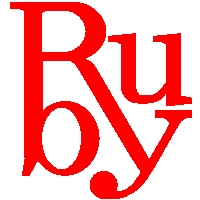
表の挿入方法
Table環境はまだインプリメントされていません。
コードの挿入方法
「コード環境」は "\Code:baz FILENAME" で始めて "/Code:baz" で閉じてください。 間にキャプションを書くことができます。 ここで "baz" はコードのタグです。 "Code:baz"で当該コードを参照することができます。こんな具合ですCode 1。
入力:
\Code:hello hello.c Ordinary hello.c. Can you see stdio.h? /Code:hello
出力:
Code 1: Ordinary hello.c. Can you see stdio.h? (download: hello.c)
/* hello.c */
#include <stdio.h>
int main()
{
printf("hello, world\n");
return 0;
}